One Button Studio, v2
Project Type
application development and redesign, mobile design
Contributions
user journeys, workflow, wireframing, and interface design
Project Team
iOS developer, UX designer, visual designer
Challenge
The One Button Studio is an automated and streamlined video recording studio that can be used without any previous video production experience. The design of the studio allows you to create high-quality and polished video projects without having to know anything about lights and cameras. You only need to bring your flash drive with you and push a single button. TLT Studio was tasked to rebuild the One Button Studio application to incorporate functionality previously dependent on third-party applications and hardware, as well as to improve stability, usability, and accessibility.
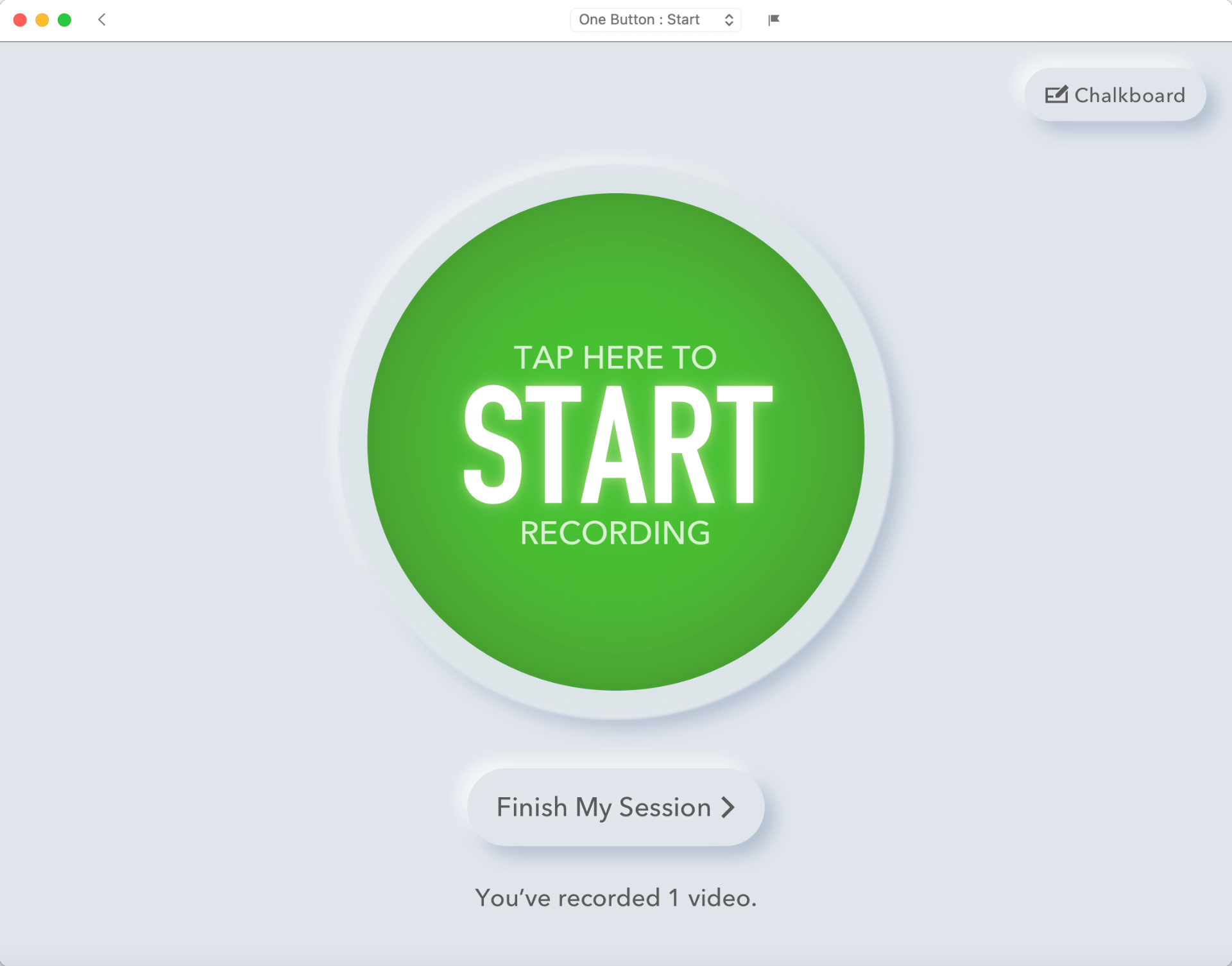
Solution
An additional specification for a “chalkboard” functionality could be included in addition to the existing “presentation” functionality. The project team included a TLT Studio project manager, an iOS developer, a user experience designer, and a user interface designer. The user journeys, workflow, wire-framing, and interface design were led by the UX designer, followed by the developer’s implementation. The One Button Studio app is now macOS- and iOS-compatible, allowing users to easily record and save presentations using professional AV equipment. It uses SwiftUI and the Multipeer Connectivity Framework to communicate between the mac and iOS remote.
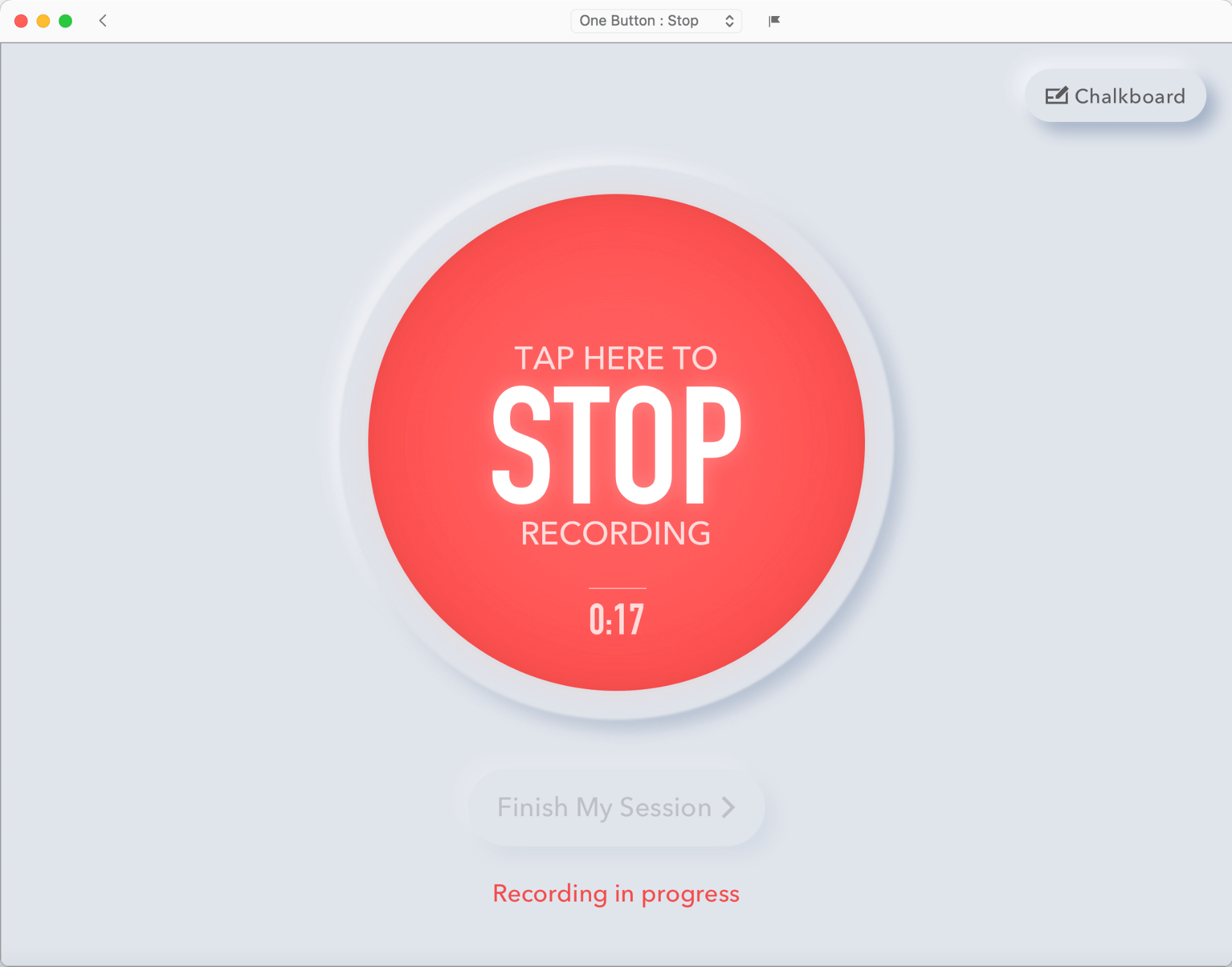
Highlights
- The application was rebuilt from the ground up and incorporates Apple’s Home app to control studio camera, lights, and recording functionality all within a single application.
- An actual user journey was created to explain the process and guide the user through recording a presentation.
- An additional “chalkboard” functionality was introduced to allow the ability to diagram during recording to further illustrate a concept or explain a written problem.
- Both the iOS and mac OS applications are fully accessible, thereby allowing all students the ability to use the One Button Studio setup.
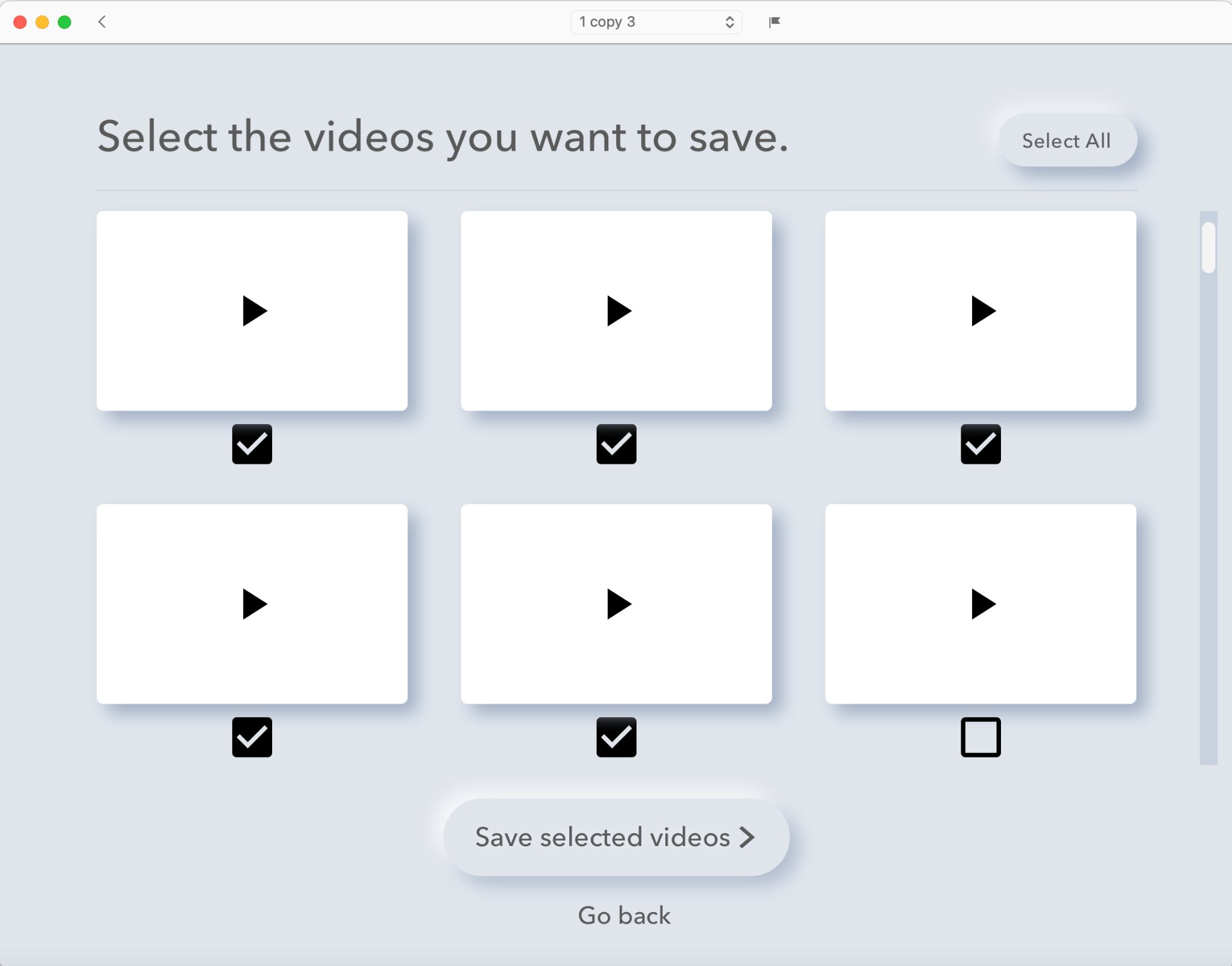
Impact
- The OBSv2 application is fully accessible and can be operated from an iPad or iPhone.
- For vision-impaired users, the OBS application can be downloaded to their iPhone so they can use their preferred screen reader to walk them through their recording session.
- Redesign of the physical studio space and introduction of a stand-mounted iPad as part of the studio equipment creates a better workflow and accessible user experience.
- Finished videos can now be uploaded directly to Penn State’s cloud-based media management system, Kaltura, and then seamlessly integrate with Canvas for course materials and classwork.
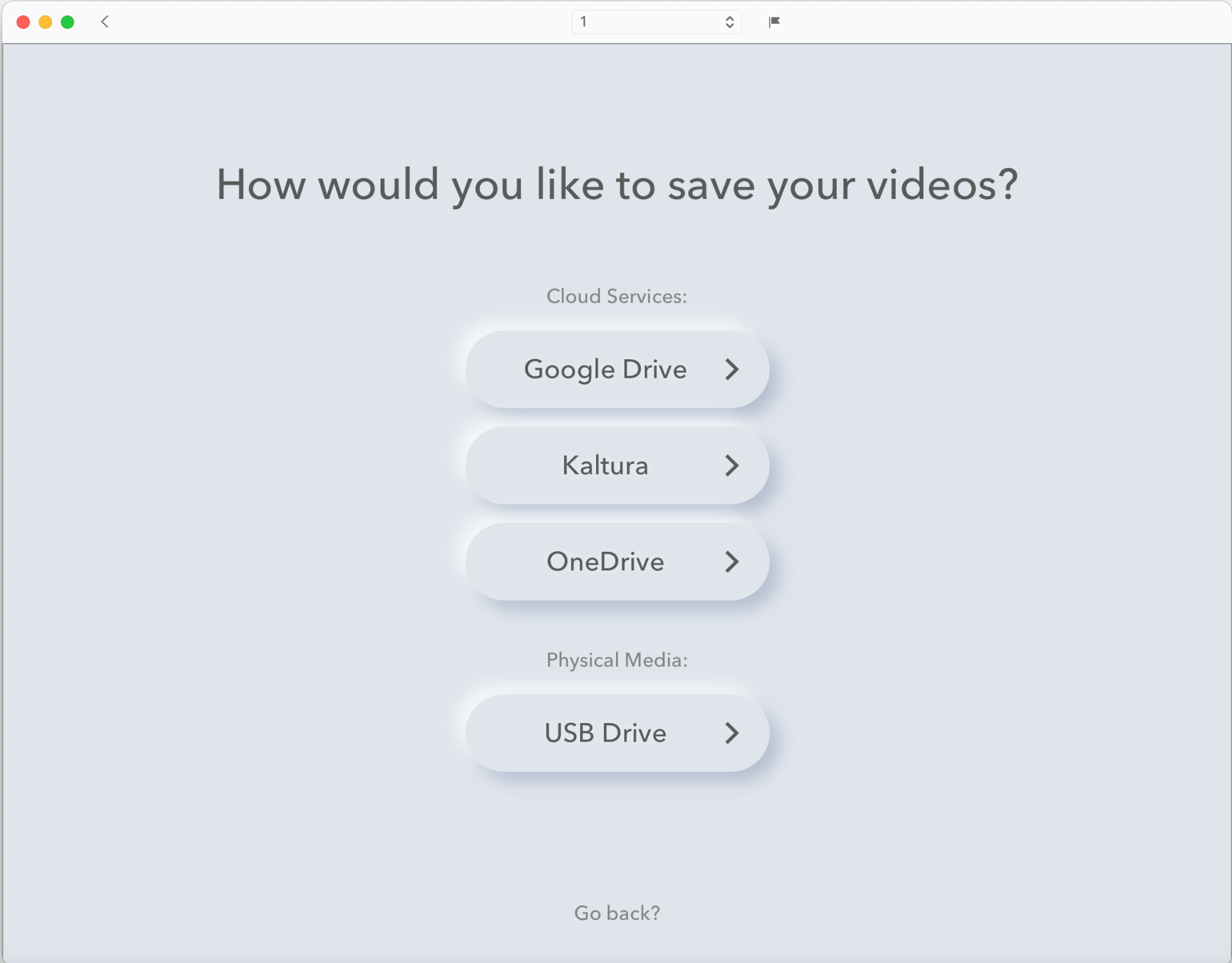

Robin was a great asset during the creation of the One Button Studio 2.0 application. Her knowledge of UI and UX and eagerness to learn the needs of the project and the needs of our end-users were extremely valuable in leveraging the use of the app to simplify the overall workflow of using the technology and make the experience more enjoyable for our students and faculty.